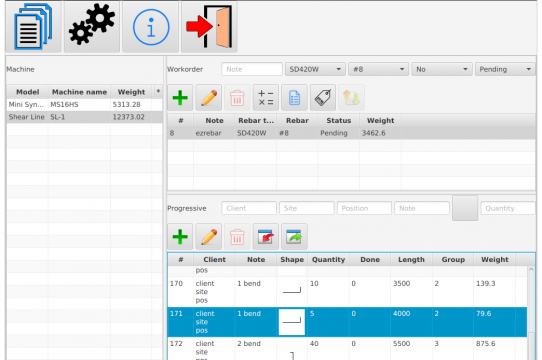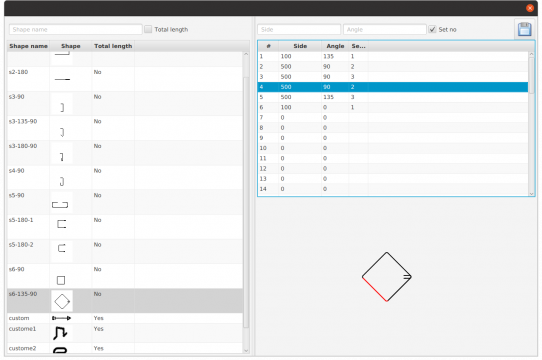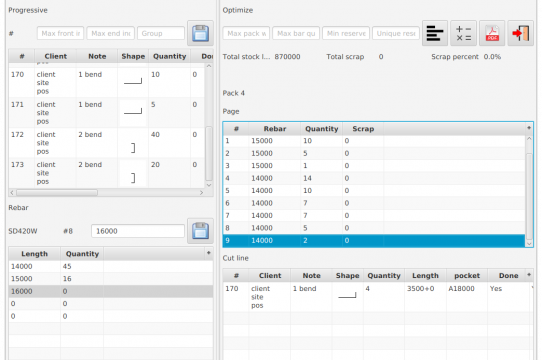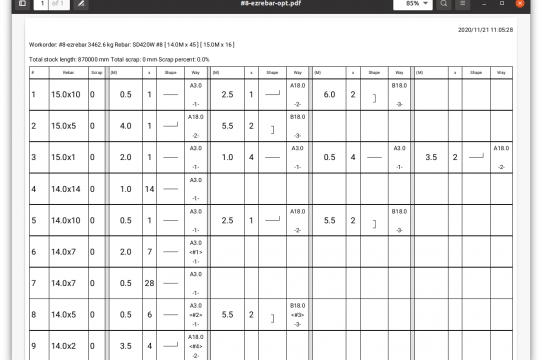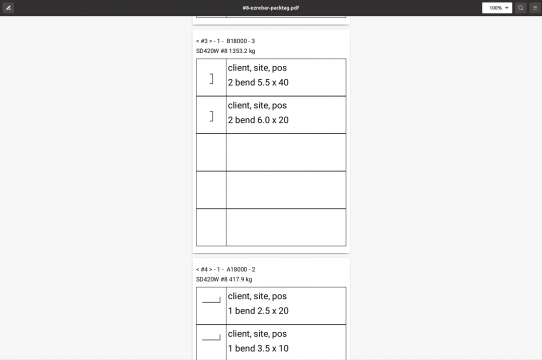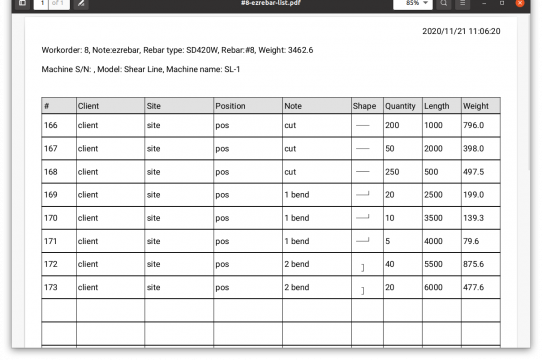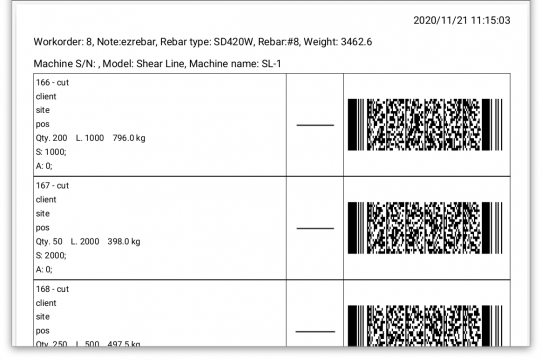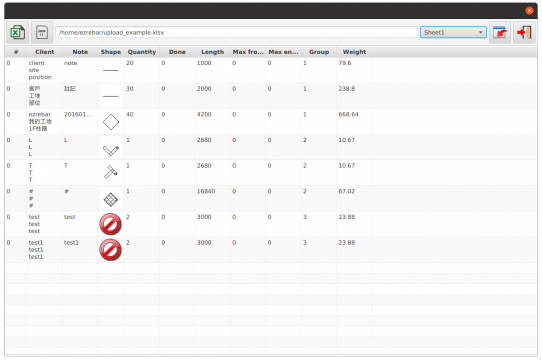Orders Data Input
1. Enter orders, work orders, and shape details directly into the system.
2. Import orders, work orders, and shape data from Excel or JSON files.
3. Export data in PDF or JSON format.

Rebar Cutting Optimization
1. Customize shearing machine parameters, including compartment lengths and dimensions, to achieve optimal cutting results.
2. Group progressives to reduce packing time.
3. Set maximum packing weights to avoid overweight packages.
4. Limit the maximum number of cut bars per compartment to prevent over-dumping.
5. Supports both single and multiple stock-length optimization modes.
6. Reserve leftover cut lengths (up to N pieces) to reduce scrap.
7. Generate cutting tables and packing tags for machine operators.

Machine Production Barcode
1. Generate BVBS-standard PDF417 barcodes for machine production.
Latest News
Ez-Rebar v5.2.2
Ez-Rebar v5.2.2
– Fix export progressive shape name
– Fix export progressive file encoding
– Fix upload progressive file encoding